I am a vocal proponent of the BIM Collaboration Format. I think issue tracking is what is missing in the building industry, and the BCF provide a standard to do just that. In the meantime, more and more tools are supporting BCF, with the notable exception of Autodesk products, even if add-ons can fill this gap for Revit and Navisworks.
Yet, convincing people to leave their spreadsheet-based ways of working to go on BCF-based workflows still need some form of paper-based reports extracted from these BCF issues. Most of the BCF-based tools lacks this sort of reporting. In this regard, BIM Collab is the best one, and provide the ability to create PDF and Excel reports. But even BIM Collab won’t support Word documents, or the ability to use a custom template.
A while ago, I built a small utility to create Word reports from BCF files. However, this tool doesn’t support BCF 2.0, and lack the ability to create Excel reports. It was more than time to upgrade it. Instead of improving upon it, I decide to rebuild it, this time as a web-based tool, to make it more accessible.
So, I introduce you my very first “web-app”, Sloth, an online BCF reports generator.
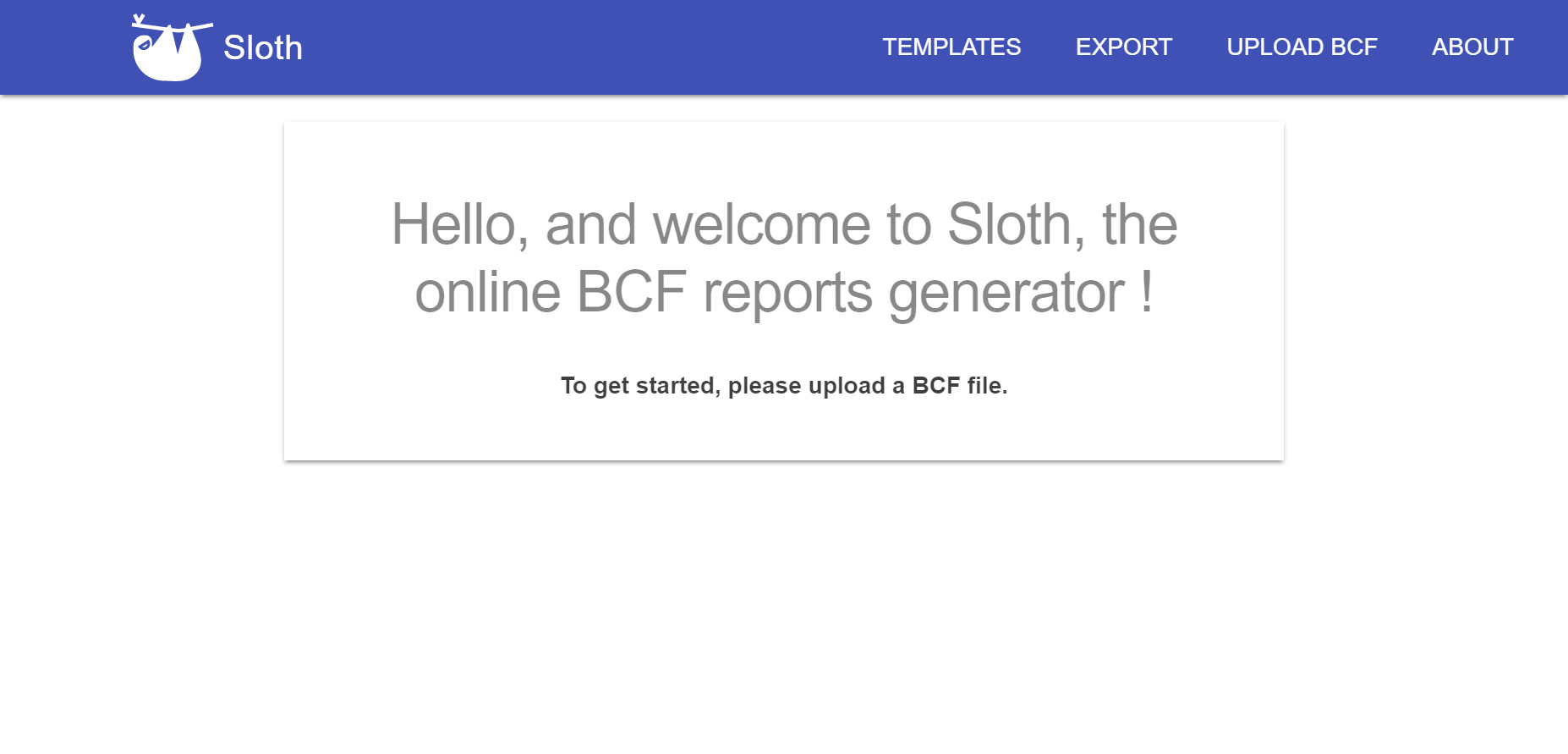 Sloth BCF
Sloth BCF
You can upload a BCF file and see the resulting report in your browser, showing the main information in your issue: Tittle, author and creation date, along with the first screenshot in your issue.
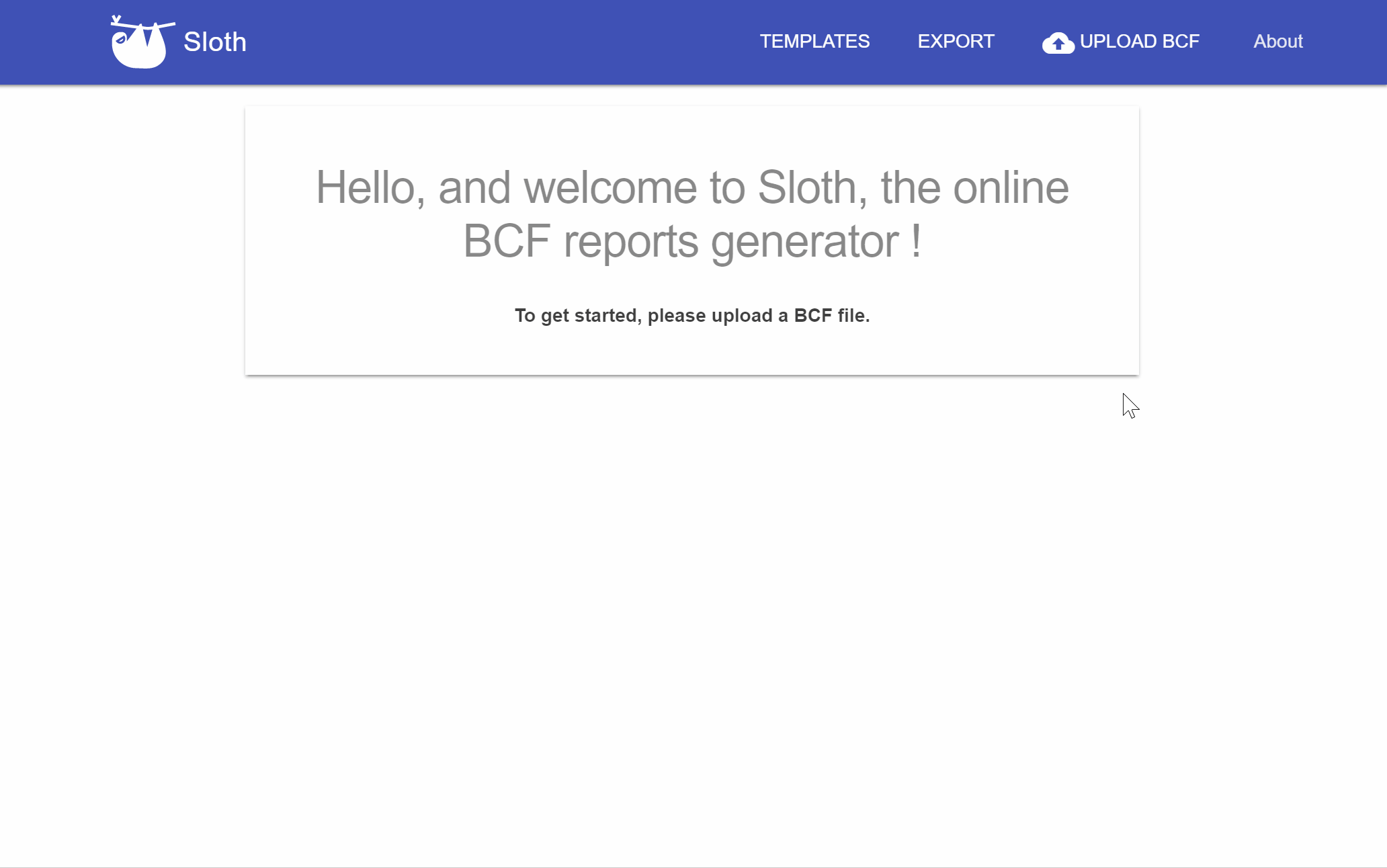 Uploading a BCF file
Uploading a BCF file
Once your issues are loaded in your browser, you can export them in a report in a Word or Excel format, writing down all information found in this BCF file. Sloth use basic styles in Microsoft Word to highlight titles and dates.
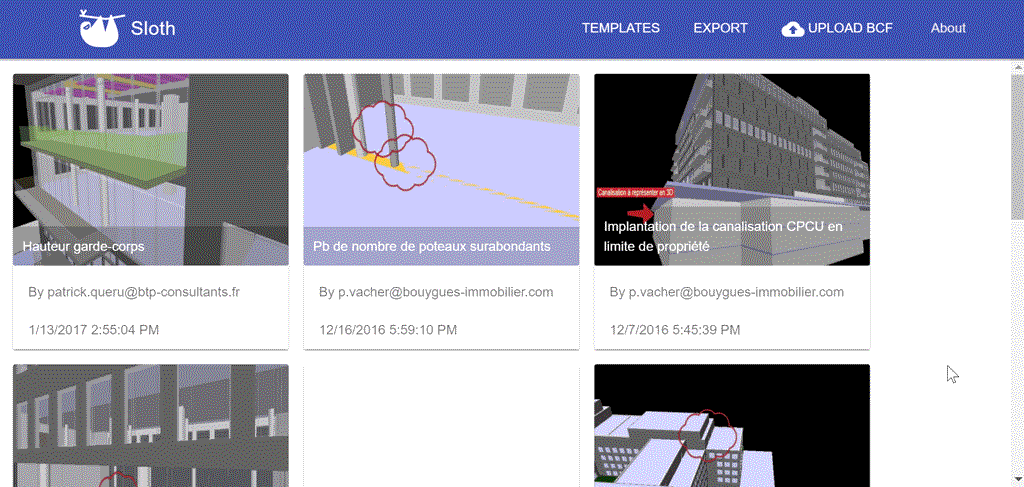 Export a Word report
Export a Word report
You can also upload a Microsoft Word template (.dotx) before exporting the Word report. Your template will be used to create this report.
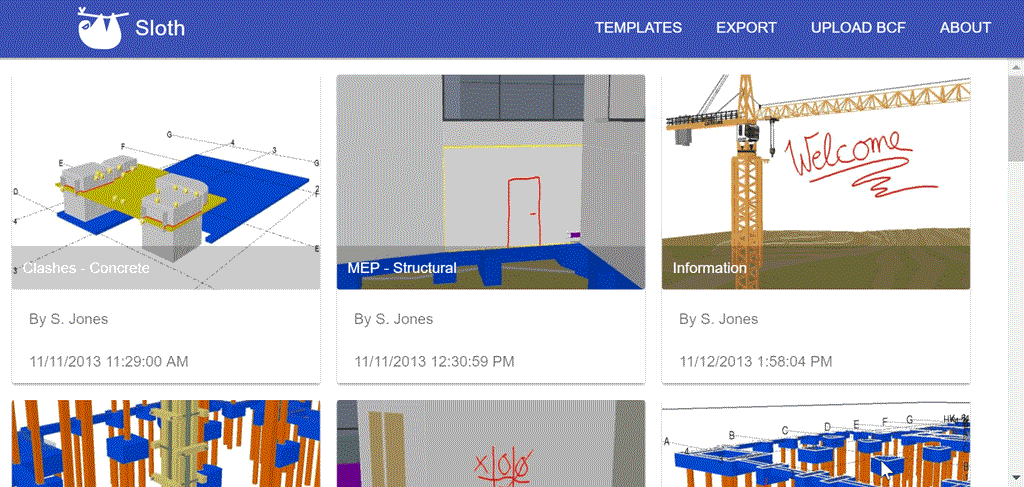 Add a Word template
Add a Word template
To read these BCF files, I am using the XbimBCF .Net library developed by the openbim.org team. Xbim is following to the letter the BCF specification, adding every necessary check to ensure that all mandatory values are here, between the assigned limits. A few solutions don’t support these specifications, you will end up with the following error message if you try to upload a BCF file from them:
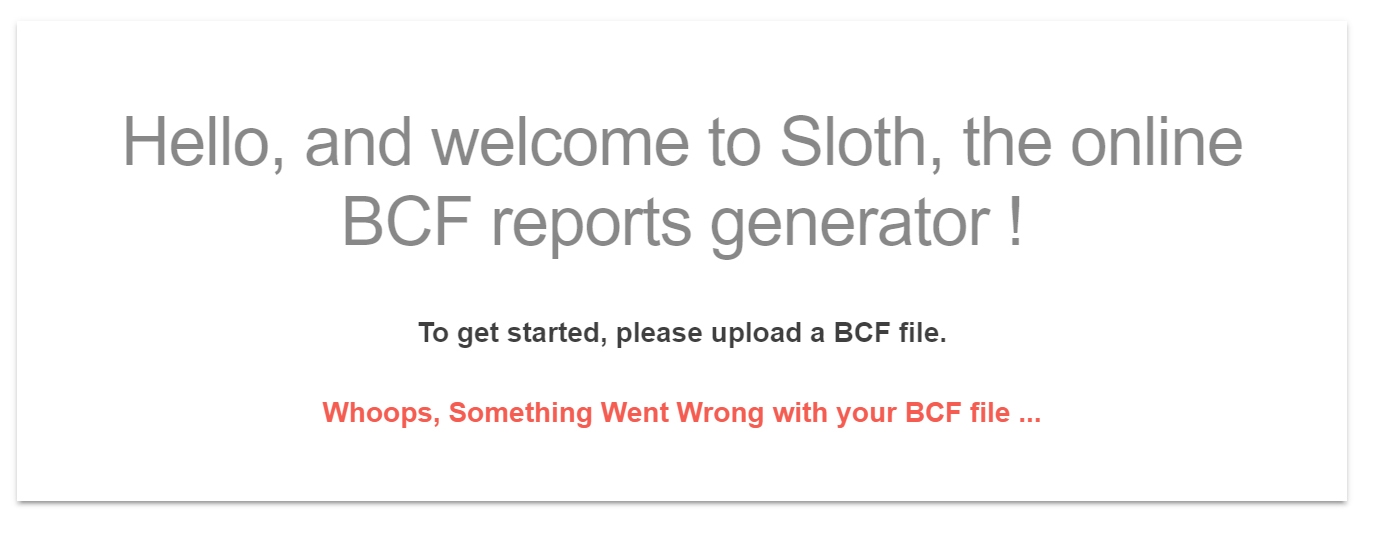 Error in the BCF file
Error in the BCF file
I have tested Sloth with BCF files created in bimsync, Tekla BIMSight, BIMcollab and Solibri. I assume that BIMCollab’s Revit and Navisworks plugins will work as well, please let me know if it is not the case.
As usual, the application is open-source, licensed under the MIT Licence. You can find the source on GitHub. Please don’t hesitate to report any issues you might find, and happy reporting!